
The KML file of the World!
How to integrate
POIS OF THE WORLD in Google Earth App
(on smartphone or tablet)

To use the tool POIS OF THE WORLD with the Google Earth App on your smartphone or tablet, once you have downloaded and installed the Google Earth App on your device, you will simply have to open the POIS OF THE WORLD kml file as follows:
- Open the Google Earth App on your smartphone or tablet.
- Go up to the left and display the Options menu (icon with three horizontal stripes).
- Choose "Projects" and tap "Open".
- Then choose the option "Import KML file" and select the POIS OF THE WORLD KML file.
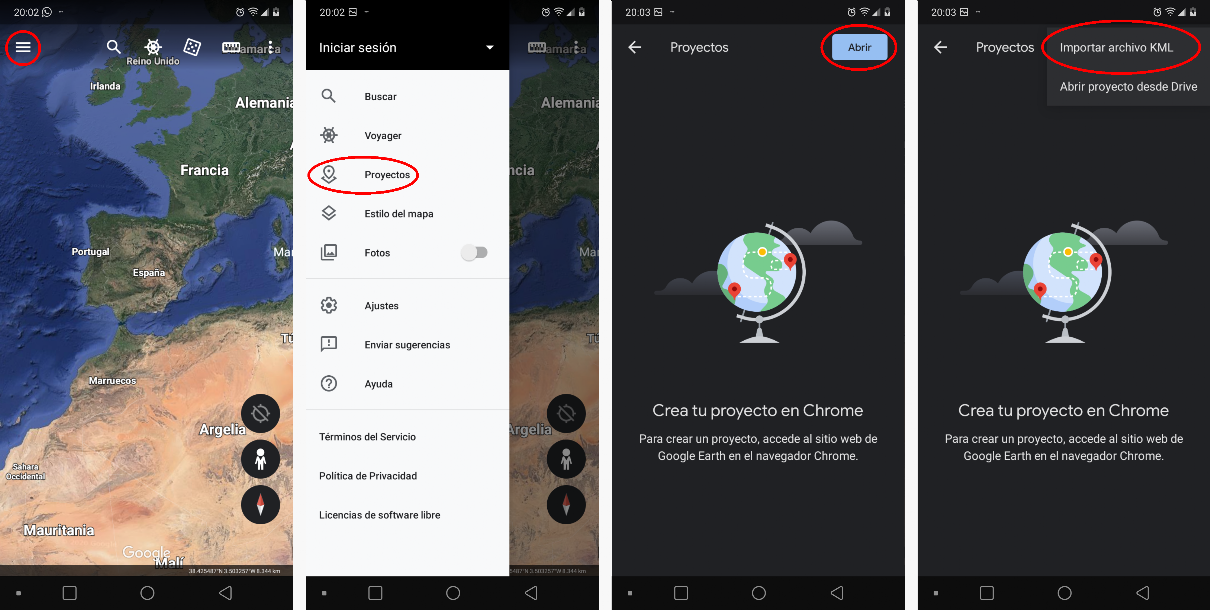
And that's it, just by clicking on the WPTs of your interest, you can now easily make a wonderful Virtual Tour with Google Earth around The World!
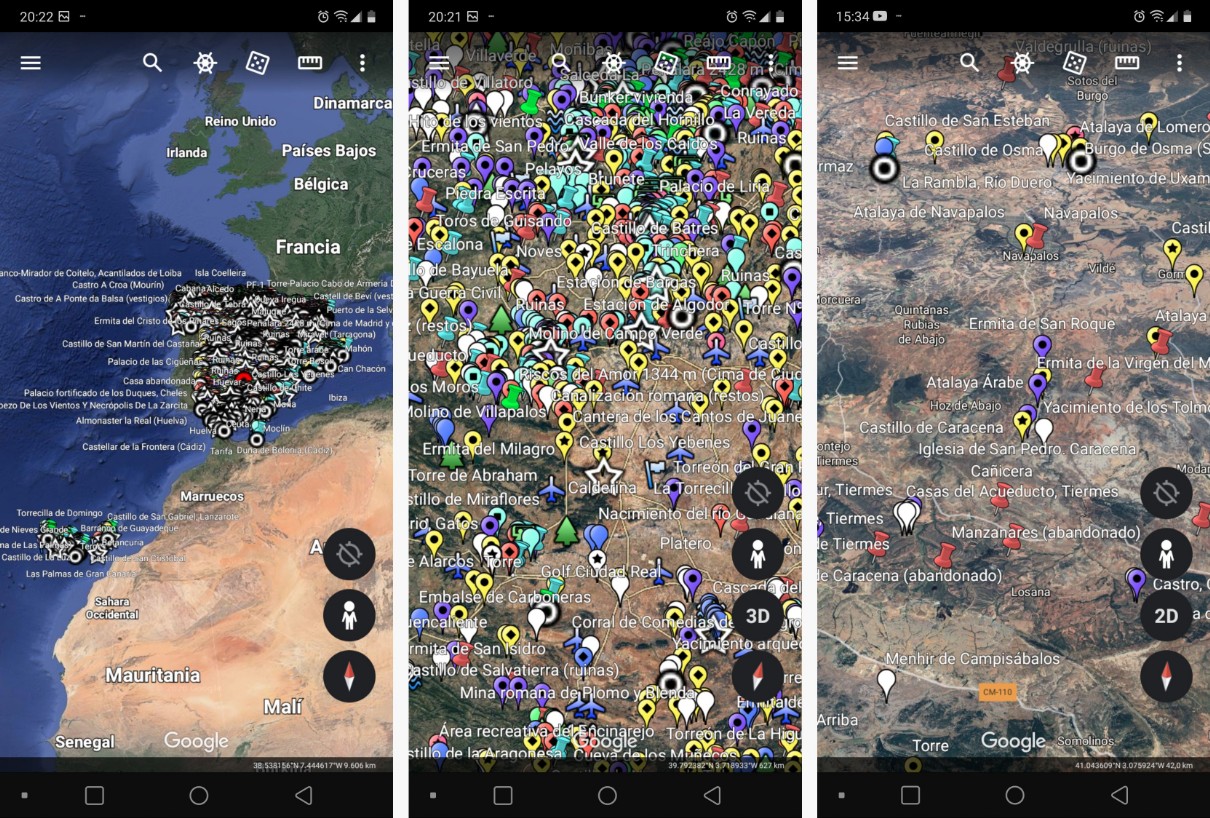
Isn't it wonderful?
TAKE ADVANTAGE OF IT AND ENJOY IT!

TCS Adventure


