
The World KML file!
How to integrate
POIS OF THE WORLD in Google Earth Pro
(on PC)

To use the tool POIS OF THE WORLD with Google Earth Pro, you will simply have to open in Google Earth the KML file of POIS OF THE WORLD, and that's it!
Select the POIS OF THE WORLD KML file, double-click it and it will automatically open in Google Earth Pro. (Of course, you can also open it directly from the application Google Earth Pro).
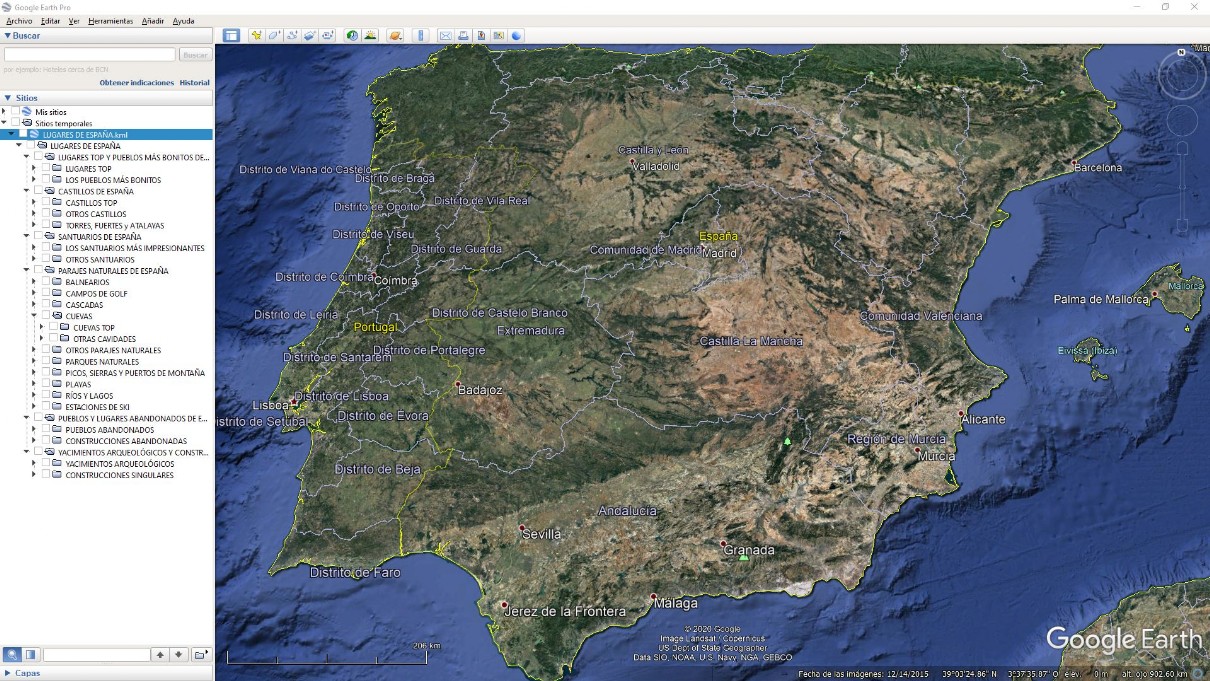
The folder with the file of POIS OF THE WORLD will appear in "Temporary Places". Simply expand it and click on the categories you want to see.
Note that Google Earth doesn't automatically save changes to "Temporary Places".
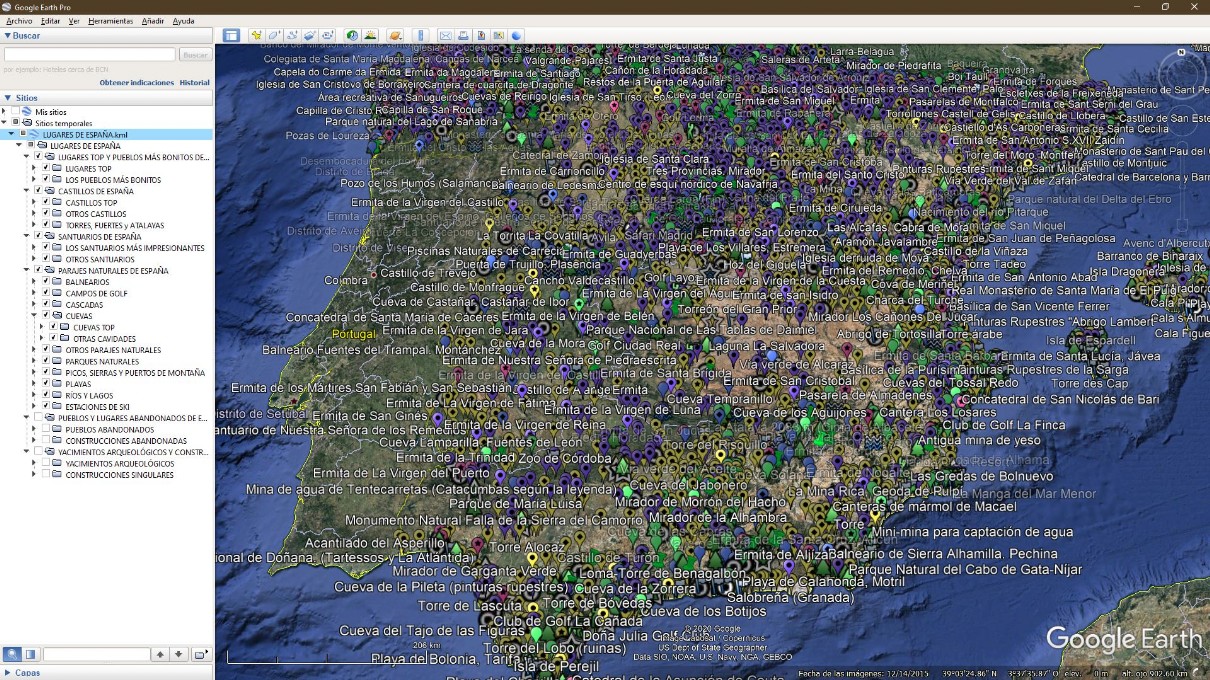
And that's it, just by clicking on the WPTs of your interest, you can now easily make a wonderful Virtual Tour around the World with Google Earth!
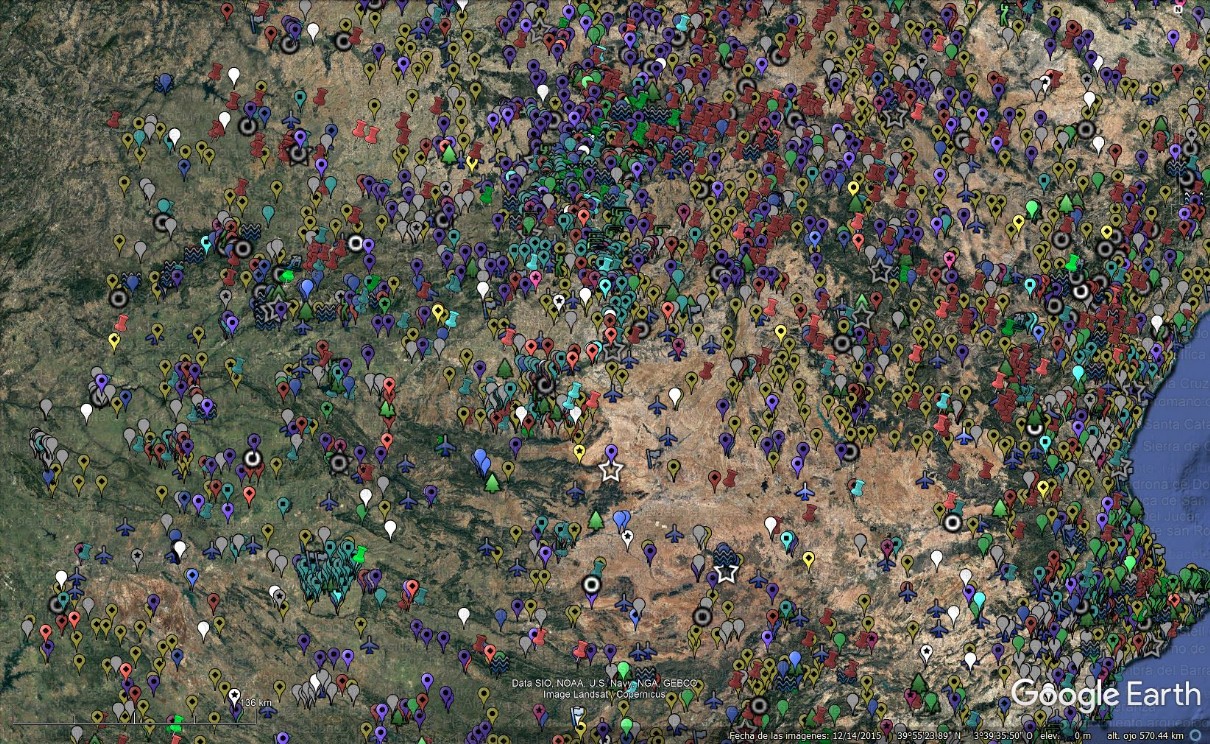
Isn't it wonderful?
TAKE ADVANTAGE OF IT AND ENJOY IT!

TCS Adventure


